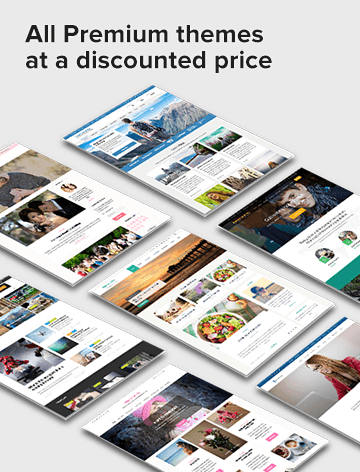Popular WordPress Themes on ThemeForest for 2025
If you’re ready to dive into ThemeForest, here are some of the top WordPress themes that you should consider in 2025:
- Avada – Website Builder for WordPress
Avada is one of the best-selling themes on ThemeForest and is trusted by over 600,000 users worldwide. This multipurpose theme comes with a drag-and-drop builder, pre-built demo websites, and extensive customization options. Whether you’re creating a blog, portfolio, or business website, Avada offers the flexibility to meet all your design needs. Features:- Multipurpose design
- Pre-built demo content
- Mobile-responsive
- WooCommerce integration
- One-click demo import
- The7 – Multi-Purpose Website Builder
The7 is another highly popular theme on ThemeForest, known for its flexibility and customization options. It features a clean, modern design and is fully compatible with the WPBakery Page Builder, making it a great choice for users who want a simple yet powerful design tool.Features:- 48+ demo sites
- Drag-and-drop page builder
- 100% responsive and retina-ready
- WooCommerce compatible
- SEO optimized
- Enfold – Responsive Multi-Purpose Theme
Enfold is a user-friendly and feature-packed theme with a focus on design simplicity and ease of use. It comes with a variety of demo content, making it perfect for anyone looking to quickly launch their website without needing a lot of customization. - Features:
- Easy-to-use drag-and-drop editor
- 30+ demo websites
- WooCommerce support
- SEO-optimized
- Retina-ready
- Salient – Creative Multi-Use Theme
Salient is a creative, multipurpose WordPress theme known for its stunning visual design and immersive experience. Ideal for photographers, creatives, and agencies, it offers a wide range of visual elements and animations. - Features:
- High-quality visuals and animations
- Multiple pre-built demos
- Full-screen sliders and gallery options
- WooCommerce integration
- SEO and speed optimized
- Uncode – Pixel Perfect WordPress Theme
Uncode is a powerful and visually stunning WordPress theme with a focus on pixel-perfect design. It offers advanced customization options, allowing users to create sophisticated websites with ease.Features:- Clean and minimal design
- Unlimited layouts
- WooCommerce compatibility
- Integrated page builder
- Regular theme updates
How to Choose the Best WordPress Theme on ThemeForest
With so many high-quality themes available on ThemeForest, choosing the right one can be overwhelming. Here’s a quick guide to help you make the best choice:
- Define Your Website’s Purpose
Before browsing themes, identify the primary goal of your website. Are you building a blog, portfolio, e-commerce store, or business website? The theme you choose should align with your website’s purpose and design needs. - Check Theme Reviews and Ratings
Theme reviews and ratings can give you valuable insights into the theme’s quality and performance. Look for themes with high ratings and positive feedback from users who have similar needs. - Look for Mobile-Responsive Themes
Mobile responsiveness is essential in 2025. Make sure the theme you choose is fully responsive and looks great on all devices, from desktops to smartphones. - Compatibility with Popular Plugins
Check if the theme is compatible with popular WordPress plugins like WooCommerce (for e-commerce), Yoast SEO (for SEO), and Elementor (for page building). - Consider Speed and Performance
Website speed is crucial for user experience and SEO. Choose a theme that’s lightweight and optimized for fast loading times. - Support and Documentation
Ensure the theme has good support options and comes with comprehensive documentation, so you can easily troubleshoot and customize the theme.
How to Install and Set Up a WordPress Theme from ThemeForest
Installing a WordPress theme from ThemeForest is simple. Follow these steps:
Customize the Theme
Once the theme is installed, you can customize it via the Appearance > Customize section in your WordPress dashboard.
Purchase the Theme
Once you’ve found the theme you want, click on it, and purchase it. After purchase, you’ll be able to download the theme’s files.
Upload the Theme to WordPress
Log in to your WordPress dashboard, go to Appearance > Themes > Add New, and click Upload Theme. Upload the .zip file of the theme you downloaded.
Activate the Theme
After uploading the theme, click Activate to make the theme live on your website.
Install Required Plugins
Some themes come with recommended or required plugins. Install them to unlock the full potential of your theme.
Import Demo Content
Many themes offer demo content for a quick setup. Importing demo content will give you a pre-built website that you can customize to match your brand.