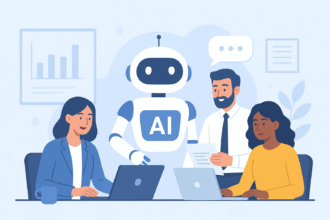Customizing a product page on a WordPress website can help you to showcase your products in the best possible way, and provide a seamless user experience for your customers. Here are some tips for customizing your product pages on WordPress:
- Use high-quality images: One of the most important elements of a product page is the image of the product itself. Make sure to use high-quality, clear images that showcase the product from different angles and in different contexts. You can also use zoom-in functionality to allow customers to see the product in more detail.
- Add detailed product descriptions: Product descriptions should be informative, accurate, and highlight the features and benefits of the product. Use bullet points to make the information easy to scan, and include any relevant technical specifications, dimensions, or materials.
- Include customer reviews: Adding customer reviews to your product page can help to build trust and credibility with potential customers. You can use plugins like WooCommerce Product Reviews to enable customers to leave reviews, and display them prominently on the product page.
- Offer multiple variations: If your product comes in different sizes, colors, or styles, make sure to provide options for customers to choose from. You can use WooCommerce Product Variations to create dropdown menus or radio buttons to make it easy for customers to select the right option for them.
- Call-to-action buttons: It’s important to have clear call-to-action buttons on your product page, such as “Add to Cart” or “Buy Now”. Make sure these buttons are easy to find, and use contrasting colors to make them stand out.
- Customizable product options: If your product allows for customization, such as adding a name or message, make sure to provide a field for customers to enter this information. You can use plugins like WooCommerce Product Add-ons to create customizable fields and options.
- Related products: Including related products on your product page can help to increase sales by showing customers other products they may be interested in. You can use plugins like WooCommerce Related Products to display related products based on category or tag.
By customizing your product pages on WordPress, you can provide a better user experience for your customers, and increase sales and conversions for your business.